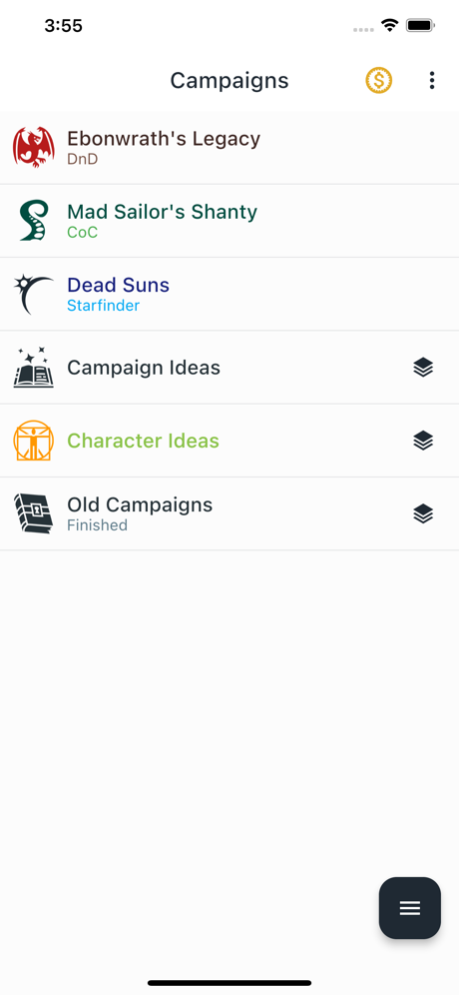RPG Notebook: Campaign Manager 1.4.5
Free Version
Publisher Description
Whether you're a player that wants to have their notes tightly organized or a GM that needs to manage all their tabletop RPG campaign material, RPG Notebook is an awesome tool that will streamline all that tedious work for you. Here are some great features of the app:
*CAMPAIGNS AND GROUPS: Start creating new RPG campaign straight away or make groups to organize them in. Groups can also be used inside the campaign, so you can have towns, NPCs, etc., stacked together.
*VERSATILE CAMPAIGN ENTRIES: The core component of the app that you will be using the most. They can be built from 6 types of elements (called sections) that you can add, name and arrange as you like: description (a text field), notes (multiple text fields that can be added as memos), checklist, tags (reusable in every campaign), images and links (you can manually link other entries and groups and attach short comments to them).
*TEMPLATES: With endless possibilities of creating different entries, templates are a handy feature that will help you be more efficient. You can save colors, icons and section arrangements for future use.
*HYPERLINKS: All descriptions and notes are automatically checked for matching entry or group names and if any is found, a hyperlink is created. Tapping on it will immediately send you to the corresponding entry/group.
*MAPS: Every campaign has a dedicated section where numerous maps can be added.
*MAP PINS: You can add pins with your chosen colors and icons to mark important places, items, NPCs, etc., that you can freely move around on the map (so if a NPC or player moves to a different location, you can easily relocate them). The pins have their own names and descriptions, so hyperlinks can be created for swift access to additional information.
*JOURNAL: Journal notes will help you keep track of important events and NPCs you've encountered on your journey. Every note has its creation date recorded and can have images added to it (and, of course, hyperlinks work here as well).
*THEMES: 7 unique campaign themes (Cthulhu, Fantasy, Sci-fi, Cyberpunk, Post-apocalyptic, Steampunk and Wuxia) complement many tabletop RPG systems and evoke a more immersive experience. Every theme has a light and dark mode!
*BUILT-IN MATERIAL: With over 4000 icons and 40 colors already added to the app, building your RPG campaign is smooth and easy.
*CUSTOM CONTENT: If the available icons and colors are not enough, you can freely add your own.
*BACKUP: You can create a backup of all your work and store it locally, or export it so it can be shared with other devices.
*EVERYTHING IN YOUR POCKET: No more forgotten or lost notes. You will always be prepared for the next tabletop RPG session or be able to immediately write down ideas that suddenly come to your mind wherever you are! :)
Mar 27, 2024
Version 1.4.5
• Fixed a crush bug occurring during application launch on devices with iOS 17 and higher.
• Updated several packages.
• Minor bug fixes.
About RPG Notebook: Campaign Manager
RPG Notebook: Campaign Manager is a free app for iOS published in the Recreation list of apps, part of Home & Hobby.
The company that develops RPG Notebook: Campaign Manager is Marta Fecio. The latest version released by its developer is 1.4.5.
To install RPG Notebook: Campaign Manager on your iOS device, just click the green Continue To App button above to start the installation process. The app is listed on our website since 2024-03-27 and was downloaded 0 times. We have already checked if the download link is safe, however for your own protection we recommend that you scan the downloaded app with your antivirus. Your antivirus may detect the RPG Notebook: Campaign Manager as malware if the download link is broken.
How to install RPG Notebook: Campaign Manager on your iOS device:
- Click on the Continue To App button on our website. This will redirect you to the App Store.
- Once the RPG Notebook: Campaign Manager is shown in the iTunes listing of your iOS device, you can start its download and installation. Tap on the GET button to the right of the app to start downloading it.
- If you are not logged-in the iOS appstore app, you'll be prompted for your your Apple ID and/or password.
- After RPG Notebook: Campaign Manager is downloaded, you'll see an INSTALL button to the right. Tap on it to start the actual installation of the iOS app.
- Once installation is finished you can tap on the OPEN button to start it. Its icon will also be added to your device home screen.